Working from home can initially be quite a buzz – no commute, fridge on tap, working in underwear. But that’s often short lived. It can even end up being a real downer. Cabin fever sets in.
Some people orientate naturally to it. Many (like me) don’t so easily. I’ve now had 4 years practise and am getting pretty good at it 😌. With some decent planning and a good dollop of science I’ve found a way to be much happier working in my home. And I’d like to share a few ideas with you.

Zen up your home workspace
Sitting or lying on the sofa with laptop perched awkwardly upon your body ain’t gonna cut it here. Poor posture and productivity will probably result. More importantly you need to zone off a separate work space so that your home and work life don’t meld into one.
There’s heaps of reading on how your workspace can increase productivity. Take some time to study it. But here’s a quick action list…
- Designate a space.
- Make it comfortable.
- Design how it will work best for you .
- Ideally by a window.
- And if not, make sure you have plenty of light (most of you should nail this). Stanley Wilson (FACTORYLUX & Urban Cottage Industries Co-Founder), is currently trialling the new Xicato 5700K LED in our SKIN+BONES™ luminaire - so far he reports a much improved productivity/happiness.
- De-clutter – would Marie Kondo sign it off?
- Add some plants.
- Listen to music. Get a bluetooth speaker set up. See these recommended focus playlists.
- Avoid Podcasts. For me, I find them pretty distracting.
Ground Rules for home working
Home office work takes quite a bit of discipline. Which eventually becomes second nature. Generally I find the best mantra to be ‘would you do this in the office?’ If not, then it’s probably not right’, well mostly...
Here are some of my Do’s and Donts:
DO:
- Put clothes on (at least from the waste up 🙂). Don't receive a facetime call and get caught in your PJs. And seriously you’ve got to define work and home time.
- Work to a schedule. Take a regular break. Make a brew, a smoothie. Whatever works for you. And let colleagues know what this is.
- Set expectations with family/housemates. ‘Hmm, you’re working from home today, could you do the weekly shop? No. Could you put the washing out. No. And folks need to know not to interrupt you between certain times.
- Get fresh air. Run, walk, cycle whatever you can do. Don't stagnate in your little office space. You'll feel gross.
- Eat a proper lunch. Avoid fast food options. The time saved won’t benefit you in the long run.
- Change it up occasionally. If you’re lucky enough to have a garden and some decent weather, work from there for a bit. Otherwise, a balcony, kitchen, shed (in my case) can all help to give you a necessary change of scene.
- Set targets and give mini rewards. If I get these three tasks done this morning, I'll treat myself to break, cuppa, etc.
DON’T
- Get sucked into daily chores. It’s so tempting to hang out the washing, paint a wall etc. honestly it’s not gonna make you feel great.
- Binge on snack food. Get some fruit and nuts in the house and binge on these instead. Maybe the odd biscuit with your tea/coffee is ok.
- Work through lunch and break time. Folks often end up working more hours at home (contrary to belief), but burnt-out-you is no good to anyone tomorrow.
- Watch TV at lunch. Keep this and other house distractions off limits and a reward for later.
Comms, Comms, Comms
Thanks to Cloud based software, remote working has never been easier. Just look at the ever growing army of digital nomads living wherever they want around the world. The most successful, all have one thing in common; they’ve nailed their comms.
At Urban Cottage Industries, having a workforce spread across the country, we’ve got pretty good at this. So here are some things we’ve learned:
- Don’t scrimp on Broadband. This is your lifeline. You need to be able to work fast and communicate well with others. Ramp up the Megabytes.
- Boost your signal. My WiFi powerline adapter kit works great for me from my shed base.
- Use cloud based task management software - we use Basecamp for it’s great cost and simplicity. Others love Slack. There are heaps out there.
- Get used to video calls. Use this more than phone calls. There’s valuable interaction to be had from face to face contact. We use FaceTime and Whereby.
- Resource banks on the cloud. Make sure you have access to common resources. e.g. files, photos, drawings. Dropbox is pretty great for this.

The To-Do List
This gets it’s own category. For me it is critical to religiously create a to-do list daily. Some recommend doing this the night before - for a better night's sleep. Cohen a leading psychologist suggests 3 reasons why these work so well - ‘they dampen anxiety about the chaos of life; they give us a structure, a plan that we can stick to; and they are proof of what we have achieved that day, week or month'.
Here’s how I do mine:
- Try to write my to-list the night before. It gives the day closure and the next day order.
- Do it on paper. There’s something about the physical writing rather than typing that works for me.
- Make tasks achievable. If they are too big, break them down. And if it’s something that will be ongoing, I mark with a circle to say it’s actioned. Then tick when it’s done.
- Tick everything you complete. It’s about dopamine. Seriously read here.
- Split your page or spreadsheet into quarters. Top left = tasks which must be done today. Top right = new tasks which come in today and must be done. Bottom left = tasks which can wait but do if you have time (monitor these daily to see if they need to move to the top half). Bottom right = new tasks which can go on the back-burner for now.
- Be realistic. I tend to put too many tasks top left. It leads to disappointment. I’m working on it.
Summary
Many of the above points will be obvious. The main challenge is actually doing them. Spend some time on the planning and you’ll be a lot happier (and productive) as a result. So set up your separate workspace, get your schedule and comms right, plan lots of interaction with others and get regular fresh air… ⛰
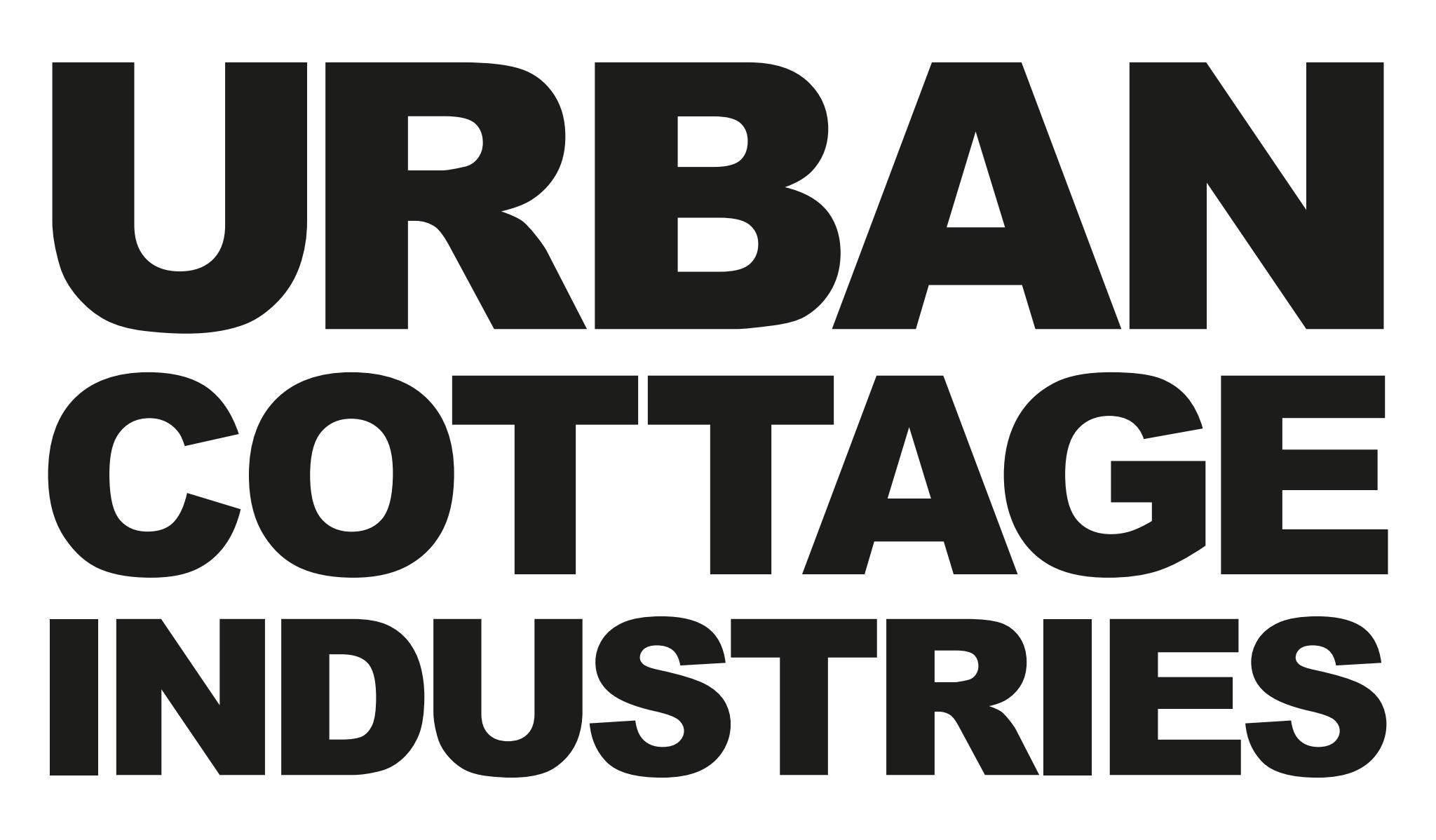

Leave a comment
This site is protected by hCaptcha and the hCaptcha Privacy Policy and Terms of Service apply.