Since this journal post, we have stopped printing business cards for customers and now only print business cards for our own use. We continue to print packaging for our range of industrial lighting products using letterpress and personalise notebooks using mechanical typesetting and letterpress.
Original post: Here are some guidelines to follow if you're sending us a design or artwork for letterpress business cards. For extra help or advice, get in touch - hello@urbancottageindustries.com - and one of the studio team will be happy to assist. The team works Monday to Friday 9am to 5pm and response times in business hours are very quick. To make sure your faces and fonts are printed as you expect, please ensure you outline all text.
To make sure your faces and fonts are printed as you expect, please ensure you outline all text.
 If your design or artwork runs up to the edge of the business card, please ensure you add a 3mm bleed. Artwork is repeat printed on a large sheet of card and then guillotined down to individual cards. Allowing a 3mm bleed ensures that fractional misalignment while cutting does not prevent the image running to the edge of the card.
If your design or artwork runs up to the edge of the business card, please ensure you add a 3mm bleed. Artwork is repeat printed on a large sheet of card and then guillotined down to individual cards. Allowing a 3mm bleed ensures that fractional misalignment while cutting does not prevent the image running to the edge of the card.
Original post: Here are some guidelines to follow if you're sending us a design or artwork for letterpress business cards. For extra help or advice, get in touch - hello@urbancottageindustries.com - and one of the studio team will be happy to assist. The team works Monday to Friday 9am to 5pm and response times in business hours are very quick.
File Format
There is a blank template to download on the business card pages. The template is the perfect size (85mm x 55mm with 3mm bleed area), format (.ai) and setup for you to use for your business card artwork. If you don’t complete the downloadable template, we prefer artwork as a press quality pdf file. We also accept Adobe Illustrator (.ai), Photoshop (.psd) and InDesign (.indd) files. Make sure the file is set up at 300dpi so we can give you the best reproduction quality possibleTypefaces & fonts
 To make sure your faces and fonts are printed as you expect, please ensure you outline all text.
To make sure your faces and fonts are printed as you expect, please ensure you outline all text.
Colours
With the standard business cards on upcycled cereal box or FSC approved cotton-based card, you can have any colour you want so long as it is black. If you choose black, please make sure your file is set up at 100% K. For more colours and options, please get in touch - hello@urbancottageindustries.com.Bleed
 If your design or artwork runs up to the edge of the business card, please ensure you add a 3mm bleed. Artwork is repeat printed on a large sheet of card and then guillotined down to individual cards. Allowing a 3mm bleed ensures that fractional misalignment while cutting does not prevent the image running to the edge of the card.
If your design or artwork runs up to the edge of the business card, please ensure you add a 3mm bleed. Artwork is repeat printed on a large sheet of card and then guillotined down to individual cards. Allowing a 3mm bleed ensures that fractional misalignment while cutting does not prevent the image running to the edge of the card.
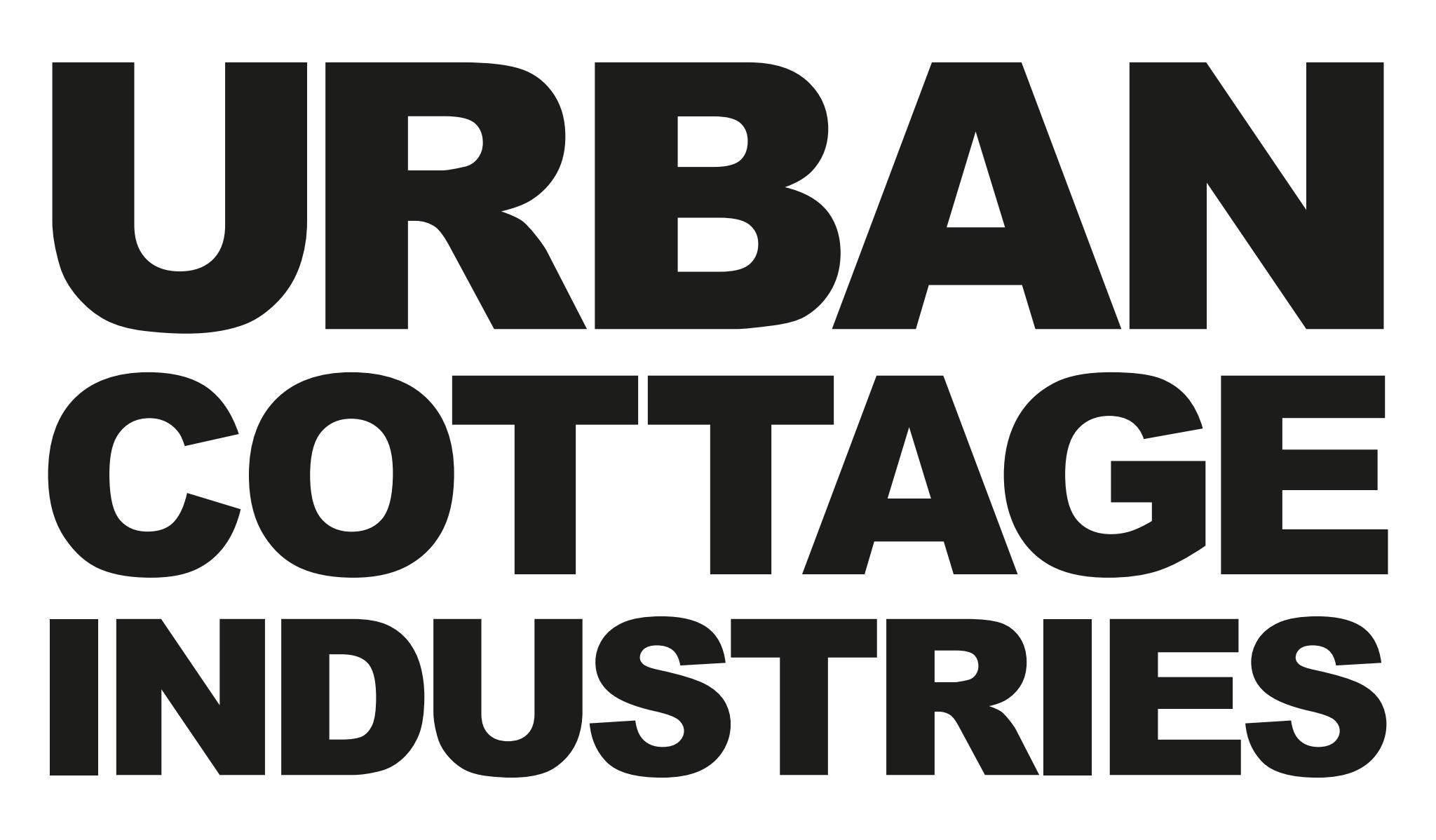


Leave a comment
This site is protected by hCaptcha and the hCaptcha Privacy Policy and Terms of Service apply.